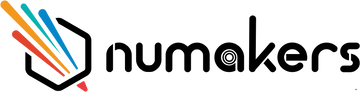Ultimate 3D printing guide for ABS filament
Overview
Engineered from high-quality ABS (Acrylonitrile Butadiene Styrene) resin, Numakers ABS filament guarantees unmatched durability and impact resistance. Perfect for functional prototypes, mechanical parts, and intricate designs with a working temperature of up to 100°C.
Here are some of the key benefits of using ABS filament for 3D printing:
- Strength and Durability: ABS is known for its exceptional strength and durability. This makes it suitable for creating functional parts and prototypes that need to withstand mechanical stress and wear.
- Heat Resistance: ABS has a higher heat resistance compared to many other common 3D printing materials. This property makes it suitable for applications where parts may be exposed to elevated temperatures.
- Impact Resistance: ABS exhibits good impact resistance, meaning it can withstand physical stresses and shocks without breaking. This makes it a reliable choice for parts in applications where robustness is crucial.
- Versatility in Post-Processing: ABS is easy to work with after printing. It can be acetone smoothed for easy post processing.
- Cost-Effectiveness: ABS filament is relatively affordable compared to some other high-performance materials. This makes it a cost-effective choice for a wide range of projects, especially for those on a budget.
- Excellent Interlayer Adhesion: ABS has good interlayer adhesion, which means the printed layers bond well together. This results in objects with a uniform and sturdy structure.
- Chemical Resistance: ABS is resistant to many chemicals, making it suitable for applications where the printed object may come into contact with certain solvents or chemicals.
- Electrical Insulation: ABS is an excellent electrical insulator. This property makes it suitable for applications in electronics where components need to be protected from electrical currents.
- Proven Track Record: ABS has been used in various industries for decades, both in traditional manufacturing and 3D printing. Its reliability and performance have been well-established over time.
How to print with ASA filament
- Prepare your 3D printer: Make sure that your 3D printer is properly assembled and calibrated. You should also clean the print bed with rubbing alcohol to remove any dirt or grease.
- Choose the right settings: ABS filament requires higher printing temperatures than standard PLA. The recommended extruder temperature for ASA is 240-260°C, and the recommended bed temperature is 100-110°C.
- Use an Enclosed Printing Environment: ABS benefits from a controlled environment. If your printer is not enclosed, consider using a DIY enclosure or purchasing one.
- Apply Adhesive for Bed Adhesion: To further ensure adhesion, apply a thin layer of ABS slurry (ABS filament dissolved in acetone) or use Kapton tape, a specialized bed adhesive, or a glue stick.
- Configure Cooling Settings: Unlike PLA, ABS doesn’t require a lot of active cooling. Set your printer to minimal or no fan during the print.
- Print at a Slower Speed: ABS prints better at a slower speed. Start with a speed around 40-60mm/s and adjust as necessary.
- Monitor the First Layers: The initial layers are crucial for adhesion and stability. Keep a close eye on the first few layers to ensure they are adhering properly.
- Control Ventilation: ABS emits fumes during printing, which may be unpleasant or even harmful. Print in a well-ventilated area or consider using an enclosure with a built-in ventilation system.
- Avoid Drafts and Temperature Fluctuations: Keep the printing environment stable to prevent warping. Drafts or sudden temperature changes can negatively impact the print quality.
- Consider Using a Raft or Brim: A raft or brim can help with bed adhesion and prevent warping, especially for prints with a small base.
-
Optional: Post-Process for Smooth Finish:If desired, you can sand, file, or smooth the surface of the print. ABS can also be acetone vapor-smoothed for a glossy finish.
General tips on printing temperature
As long as it can print at temperatures as high as 250 °C, no specific hot end is needed. Given that PTFE begins to degrade at 250 °C, PTFE-lined hot ends may not be appropriate for longer periods of ABS printing.
Determining the ideal printing temperature for any filament may require making a trade-off between aesthetics and durability. Lowering the nozzle temperature frequently solves issues like oozing and stringing while allowing you to manage cleaner bridging and steeper overhangs. Lowered temperatures, however, will impair layer adhesion, resulting in weaker components.
A temp tower is a great way to test different temperatures and see how they affect the print quality. You can find numerous temp towers on Thingiverse, such as this one.
With patience and tuning, you can achieve both good visual looks and strength with the right printing temperature.
How to get ABS filament to stick to the bed
The heatbed must be capable of reaching about 100°C - 110°C for ABS. An ABS-slurry may be required for larger prints to ensure greater adhesion. An extremely thin coating of this slurry is applied to the print bed after some ABS scraps have been dissolved in acetone. ABS works well with PEI/buildTak, painter's tape, or glass as a surface. (For excellent adhesion, use painter's tape and some ABS-slurry on bare glass.)
Many people make use of Kapton tape,or regular hairspray as well. Ensure that your bed is consistently level, just like you would with any other substance that relies on strong bed adhesion.
General tips on bed adhesion/leveling
These are some general tips for achieving proper bed adhesion and leveling when 3D printing. The most important rule is to always ensure that the first layer of the print is perfect, with no gaps or overlaps. This can be achieved by adjusting the distance between the nozzle and the bed, which should be neither too close nor too far apart. On the other side, ABS requires additional space to avoid nozzle clogging with residue.
General tips on improving visual quality of your 3D prints
To prevent ABS parts from splitting after printing, it's important to let them cool down slowly and uniformly. To achieve this, there are a few things to keep in mind:
- Avoid layer cooling by turning off your part cooling fan.
- Check your surroundings for draughts or cold temperatures if you experience warping. It is advised that the ambient temperature be at least 20 °C. An enclosed printer with chamber heating is useful if you print large parts and want to fully eradicate warping. Reduce your first layer printing speed to 15-20mm/s if you intend to print a really intricate model with lots of features on the first layer to ensure a quality first layer.
- Fully enclosed 3D printers are available, or you can purchase an enclosure for your existing machine. Alternatively, you can build a low-cost custom enclosure.
- To ensure good adhesion of your prints to the bed, it's important to apply a sufficient amount of adhesive and to reapply a fresh layer for each print. Additionally, using a brim that extends out can provide a larger base for the part and increase its adherence to the bed. Heated PEI bed is recommended when printing ABS. Increase the first layer hotend and bed temperatures by 5–10°C if necessary for additional bed adhesion and utilise a brim.
Also slower print speeds result in better-looking prints. You'll almost certainly obtain better results and higher visual quality if you lower your print speeds, regardless of the printer you use. Of course, there will also be a reduction in layer heights. A layer height of no more than 0.15 mm and a printing speed of no more than 60 mm/s are advised for excellent visual results.
Tune your retractions' rates and lengths to eliminate stray strings or blobs for even better visual quality. If the issue persists, try decreasing the nozzle temperature by 5°C steps.
Part cooling fan must not be turned on unless printing overhangs and bridges. Use maybe little extra cooling (Increase by 25–50%) to enhance these details.